Why does website navigation matter?

Website Navigation Can Increase Revenue & Optimize Your Users Experience
At efelle, we include site mapping in all of our projects, even redesigns of old sites. This means we take a couple hours to sit down and walk through a websites current navigation and compare it with best practices and the users journey. Why do we do this? Because navigation matters a lot.
It might seem simple but the impact that your site navigation has on both search engine optimization and your user’s journey can make or break a sale. Wherever a user may end up on your website, they navigation bar is there for them - the one thing that’ll remain the same on every page.
With that being said, we’re here to address some of the top questions we hear from clients when it comes to discussing the importance of site navigation.
How can site navigation improve SEO?
What you’re putting in your site navigation is telling both your users and search engine bots the pages that matter most to your business. Internal linking is a big benefit for SEO so including your most popular products and highest priority keywords in your navigation can really benefit your organic SEO.
How can good site navigation can increase revenue?
When you correctly identify the path that your users are taking to get to your products or services, your navigation can be there to guide the user on the necessary journey for them to make the purchase. In your navigation you choose the most crucial information - whether it’s direct links to your products or
What’s the best type of navigation?
There are a few different types of navigation that you can implement, but the best options depend on your market.
Single Bar Navigation
A single bar navigation is the most simple and includes links all in one row. This limits you to between 8-10 links. The benefit of this type is that the links are easily crawled by the search engines and it’s clear to your users which pages are most important.
We’d recommend this one for websites with very few links - like single product eCommerce sites.
Double Bar Navigation
A double bar navigation offers a bit more flexibility and complexity to a navigation. This one includes a primary and secondary navigation - with one bar of navigation in the top as the secondary, and the one larger one that acts as the primary. The benefit of this type is that it offers you the ability to provide more links and give a bit of hierarchy to them.
A few different ways that you can use the double bar is to offer things that might also be featured in the footer - things that users look for but might not be the first reason they’re on the site.
On a professional service site, an example of this is our friends at IRG Physical Therapy. Their primary navigation features links to clinics, services, patients, about, and affiliates with the goal of their primary target audience to find their clinics, services, or patient links. Their secondary links are for careers, professional development, and bill paying. These things are what things that their primary target audience may not be looking for, but are still important for return users or people seeking jobs.
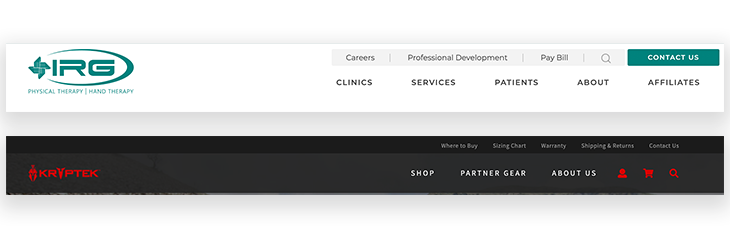
For eCommerce, Kryptek Camo clothing has a double bar navigation, featuring Shop, Partner Gear, and About Us. We found it was important for their users to quickly be able to shop through the shop and partner gear sections, as well as learn more about what sets the brand apart. For returning users where to buy, sizing chart, warranty, shipping and returns, and contact us were important to have visible, but not crucial to confuse primary users.
Dropdown Menu
A dropdown is a great option and one of the most popular forms of navigation for websites. It is designed so that when a user clicks or hovers on something in your menu, there’s a dropdown that has secondary links. This is great if your menu features categories of things like “Services,” “Products,” or even “About Us.”
A dropdown gives you the option to provide further nested pages to your users as well. This involves adding a tertiary set of links out of the drop down. This is recommended if you’re selling multiple categories of products, or you have subcategories of services.
If you have a lot of products you could consider a mega-menu to help your users better navigate the multiple categories and products you have. For more info on mega-menus, check out our blog post that breaks down the pros and cons of each. 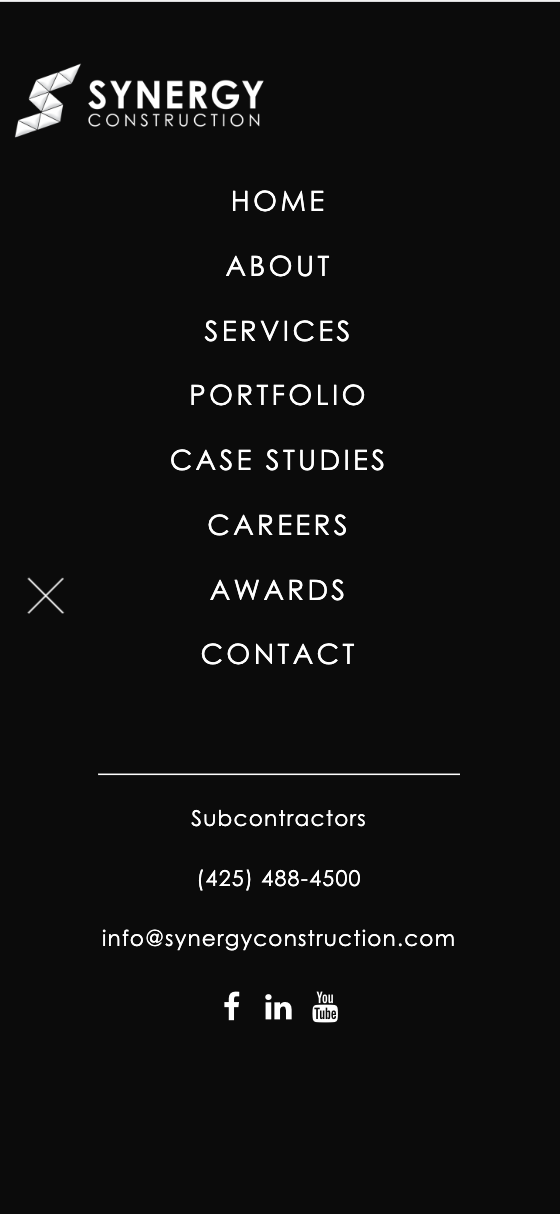
Side Bar Navigation
A less popular, but unique option is providing a sidebar navigation. The benefit of this option is that it offers a unique design to your site, as well as simplicity in drop downs.
We recommend this type of navigation for a company that has a medium amount of menu items that are looking to come off as innovative and creative.
We used this design for our friends at Synergy Construction because they offer a strong set of services but also show off their innovative nature.
Overall, navigation plays a crucial role in your users journey, as well as your SEO rankings. When you design and build a site with proper navigation, you can grow your business and increase revenue.
Is your website converting users to revenue?
Let us run a free website audit on your site and make some recommendations to help your business grow. Fill out our contact form here to get started.